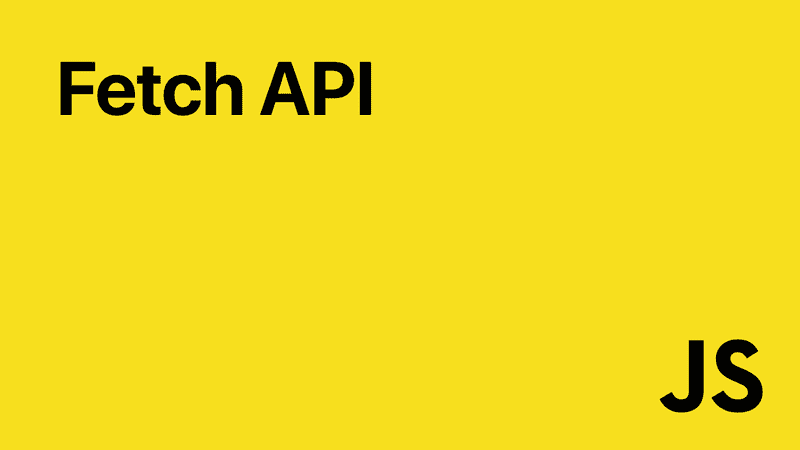JavaScript
Fetch API
Fetch API 개념정리
Fetch의 핵심은 인터페이스의 추상화입니다. HTTP Request, Response, Headers, Body의 Payload, 그리고 비동기 리소스 Request의 초기화를 위한global fetch메서드가 이 대상입니다. HTTP의 주요 컴포넌트가 자바스크립트 오브젝트로써 추상화되어있기 때문에 다른 API에서 이러한 기능들을 사용하기 쉽게 해줍니다.
(...) fetch()를 불러들이는 경우, 취득할 리소스를 반드시 인수로 지정하지 않으면 안됩니다. 읽어들인 뒤, fetch()는
Promise객체를 반환합니다. 리퀘스트가 성공하든 실패하든 해당 리퀘스트 통신에 대한Response객체가 취득됩니다. fetch()의 두번째 인수는 초기화에 사용되는 객체를 정의하고 있습니다. 이 인수는 기입하지 않아도 함수의 동작에 문제가 없습니다. (...)
fetch()는 XMLHttpRequest처럼 네트워크 요청을 가능하게 만들어준다. 가장 큰 차이점은 Fetch API는 Promise를 활용한다는 점이다. Promise는 API를 깔끔하고 심플하게 만들어주고, 콜백 지옥을 피할 수 있게 해준다.
XHLHttpRequest
function reqListener() {
var data = JSON.parse(this.responseText);
console.log(data);
}
function reqError(err) {
console.log('Fetch Error :-S', err);
}
var oReq = new XMLHttpRequest();
oReq.onload = reqListener;
oReq.onerror = reqError;
oReq.open('get', './api/some.json', true);
oReq.send();Fetch
fetch('./api/some.json')
.then(
function(response) {
if (response.status !== 200) {
console.log('Looks like there was a problem. Status Code: ' +
response.status);
return;
}
// Examine the text in the response
response.json().then(function(data) {
console.log(data);
});
}
)
.catch(function(err) {
console.log('Fetch Error :-S', err);
});fetch('https://jsonplaceholder.typicode.com/todos/1')
.then(response => response.json())
.then(json => console.log(json))
// expected
// {userId: 1, id: 1, title: "delectus aut autem", completed: false}Use POST Method
var url = 'https://example.com/profile';
var data = {username: 'example'};
fetch(url, {
method: 'POST', // or 'PUT'
body: JSON.stringify(data), // data can be `string` or {object}!
headers:{
'Content-Type': 'application/json'
}
}).then(res => res.json())
.then(response => console.log('Success:', JSON.stringify(response)))
.catch(error => console.error('Error:', error));
// expected
// Success: {"userId":"Ed","id":201}네트워크 탭에서 Request Method: POST 로 표시됨